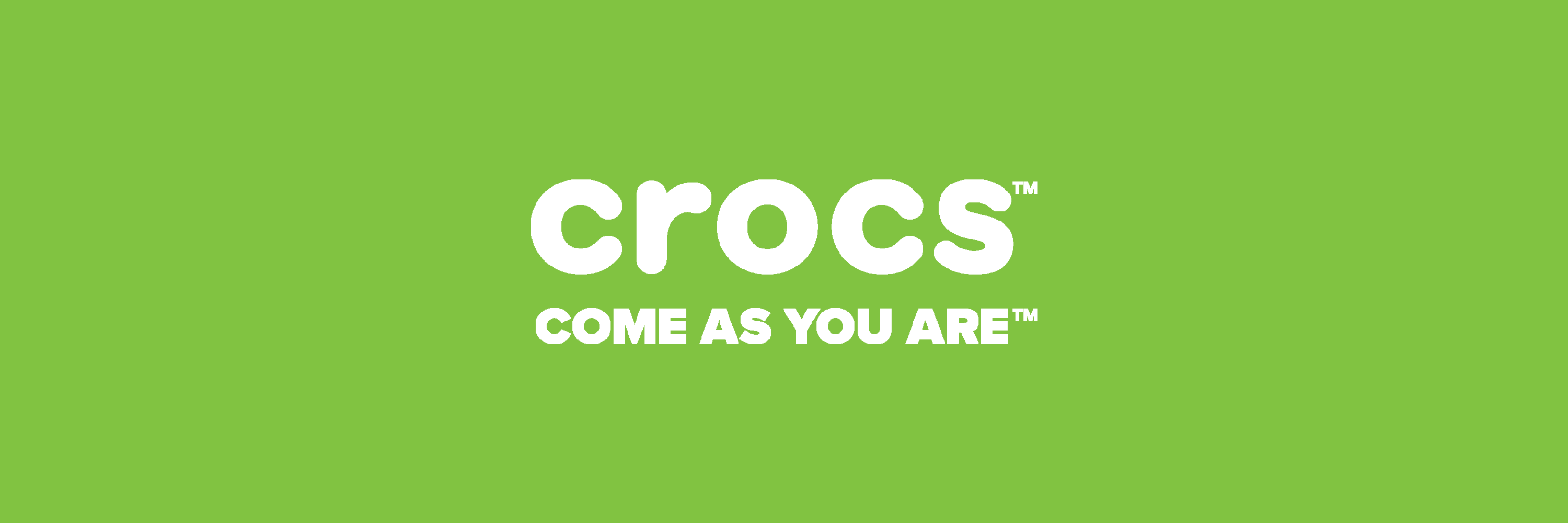This is a step-by-step instructional guide on how to do Bank/Funds Transfer.
Before payment, please make sure that you contact us first! (Our WhatsApp Number: +673 733 5522) for proper procedures & confirmation and that your orders are ready or still available at our store. Furthermore, it is advisable to do the Bank Transfer using the designated Online Banking Application/Browsers provided.
Bank Transfer Processes:-
- In the Online Banking - Mobile App, select the correct type of Fund Transfer(Either "Within the Bank" or "To Another Local Bank").
-
Once selected the appropriate Fund Transfer, you have to fill-in the correct information.
Example (Baiduri - Digital Personal Mobile App):
Below an example of a Baiduri Mobile App - Fund Transfer to other local banks
Beneficiary Name: Dynamic Sports.
Beneficiary Display Name: Dynamic Sports.
Beneficiary Bank: Select the correct local bank.
Beneficiary Bank Branch: If there's an option.
Beneficiary Address: Dynamic Sports Address (Information provided on our Website's Contact us).
Beneficiary Account Number*Note2: Provided in the receipt.
Amount*Note3: Enter the correct amount.
Payment Description: Purchasing of products and Delivery fee.
And Select "Pay Now".
-
Once successful you would have to proceed by message us through our Whatsapp! +673 733 5522
Please provide the necessary details such as Order Reference Number, Proof of Payment(Screenshots)*Note4 and Confirmation of Address
- Then we would email you or contact through your whatsapp that payment has been confirmed on our side and proceed with the order's deliveries accordingly to the Customer's Address.
*Note 2: Please make sure it is the correct valid amount
*Note 3: Please make sure it is the correct Account Number (Provided in the RECEIPT)
*Note 4: It is recommended to take screenshots of a successful transaction/transfer for evidence and reference.