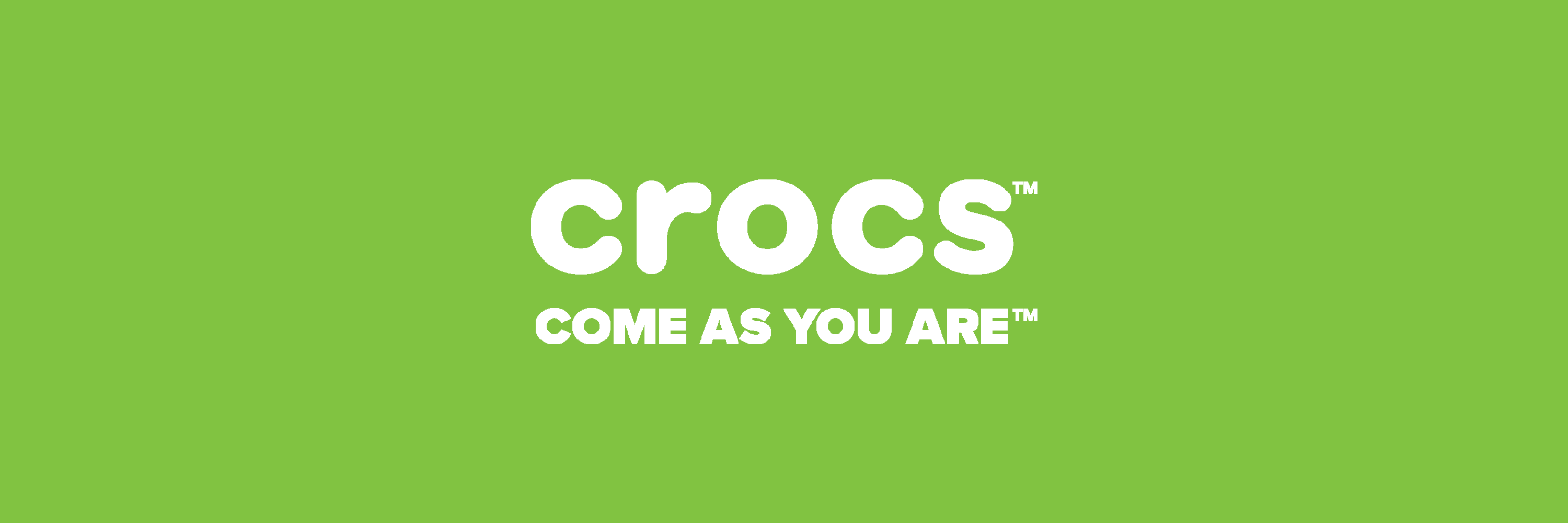Help & Information
How do I buy step-by-step guide! Click HERE!
How do I buy?
- Find a product that you like and select your size from the dropdown by clicking on the number or letter. Make sure that the size you need is correct.
- You can increment or decrement the number to specify the quantity you would like to buy.
- Click the button 'ADD TO CART' and your product will be added to your cart.
It is recommended that you research your size beforehand to avoid the complications of returns and exchanges. You can also refer to our Size Guide as a guidance.
- To edit products in your cart, click the cart icon in the top right corner and it will redirect you to the shopping cart page where you can increment the number to buy another of the same product.
- Click on the 'UPDATE CART' button after incrementing or decrementing the quantity to update the cart accordingly.
- Click on the cart icon on the top right panel and a panel will slide open. Increment the number to buy another of the same product or decrement to reduce the quantity to buy.
- Update the cart if the quantity is changed by clicking on the 'UPDATE CART' button.
- To remove a product from your cart, click the cart icon in the top right corner and it will redirect you to the shopping cart page. Click on the 'bin' icon to completely remove the product from your cart.
- You can also decrement the number to 0 and update the cart by clicking 'UPDATE CART' to remove products.
- Click on the cart icon on the top right section and a panel will slide open. Click on the 'bin' icon to remove a product from your cart.
- Select a product, choose your size and click on 'ADD TO CART'.
- Review your details to confirm your purchase and click 'CHECK OUT'.
- On the next page, you can choose if you want to check out as a guest without a Dynamic account, or you can use your Dynamic account to log in.
- On the check out page, you can select the delivery option you prefer.
- On the payment screen, select the payment method you prefer and click 'Continue'.
- Then, you can review your details again as a final confirmation before you place the order. Click 'Place order' once you have confirmed your details and order.
- You will receive a confirmation email shortly with your order details and a receipt number. You will need to wait for our email to confirm your order and reserve the product for you. Based on your delivery option, we will instruct you how you can collect or receive your order.
If you do not have a Dynamic account, simply enter your email address in the field and click 'Proceed'.
If you selected "Ship to me", you will need to enter your shipping address. Please note that delivery prices vary dependent on the district selected and we provide free delivery for all purchases above BND$188.
Click 'Continue' once you’ve filled in and ensure that all your details are correct. Next, select the shipping option and click 'Continue'.
If you cannot find your confirmation email, please check your junk/spam mail. Otherwise, please contact us at dynamicsportsbn@gmail.com and provide us your order details so we can personally update you regarding your order.
To find a product that you are looking for, you can enter the name of the product in the search box at the top of the page (or the search box in the menu for mobile devices). If you do not get any results, please ensure that you have spelt the name correctly.
If you still can’t find it, the product is likely out of stock or not available in our store.
You can search by brands, product names, product descriptions,
Before check out, you can click on the 'Add a note to your order' link and a textbox will appear. You can then write a note to instruct us what special instructions you would like us to carry out for the particular product.
For example: You can request us to wrap the product as a gift for a special occasion.
You will know that a product of a specific size is sold out when the 'ADD TO CART' button is greyed out and replaced with the label 'SOLD OUT'. You will not be able to add this product to the cart.
You can create an account by clicking on the 'Create an Account' link at the top right panel of the website or in the menu for mobile devices. This will redirect you to the page where you can create a new Dynamic account with your email address or you can register here.
You can still place an order with us without registering an account, by entering your email address in the 'Guest' tab on the check out page. By entering your email address, we will be able to send you updates of your order's progress, and this will not create an account.
Yes, you may place an order through WhatsApp or by calling us @ +673 7335522.
No, there is no custom charges when shopping at Dynamic Sports, both online and in the retail store.
You will only pay the price (including shipping) that you see when checking out in the cart. No additional charges will be made.